这是 Universal Render Pipleine 中的毛发着色器实现示例。它包括以下功能:
- 3 种方法(Shell / Fin / Fur Polygon)
- 1 个通道,使用几何着色器(以及 Fin 的曲面细分)
- 点亮 / 点亮
- 使用法线贴图进行光照计算
- 边缘照明
- 通过动画移动
屏幕截图
壳
![图片[1]-【Unity urp毛发渲染】 - 盘古CG网-盘古CG网](http://pangucg.com/wp-content/uploads/2025/05/20210627184842.gif)
鳍
![图片[2]-【Unity urp毛发渲染】 - 盘古CG网-盘古CG网](https://raw.githubusercontent.com/wiki/hecomi/UnityFurURP/Screenshot2.gif)
毛发多边形
![图片[3]-【Unity urp毛发渲染】 - 盘古CG网-盘古CG网](https://raw.githubusercontent.com/wiki/hecomi/UnityFurURP/Screenshot3.gif)
比较
![图片[4]-【Unity urp毛发渲染】 - 盘古CG网-盘古CG网](https://raw.githubusercontent.com/wiki/hecomi/UnityFurURP/Compare.gif)
移动
![图片[5]-【Unity urp毛发渲染】 - 盘古CG网-盘古CG网](https://raw.githubusercontent.com/wiki/hecomi/UnityFurURP/Screenshot4.gif)
![图片[6]-【Unity urp毛发渲染】 - 盘古CG网-盘古CG网](https://raw.githubusercontent.com/wiki/hecomi/UnityFurURP/Screenshot5.gif)
![图片[7]-【Unity urp毛发渲染】 - 盘古CG网-盘古CG网](https://raw.githubusercontent.com/wiki/hecomi/UnityFurURP/Screenshot6.gif)
演示
- 比较 Shell 和 Fin
文章
© 版权声明
免责声明:本站所有资源由用户自发上传,仅供学习交流,如有侵犯您的权益,请联系站长删除;
All resources on this site are free and are only for learning and exchange. If any of them infringe upon your rights and interests, please contact the webmaster for deletion
THE END

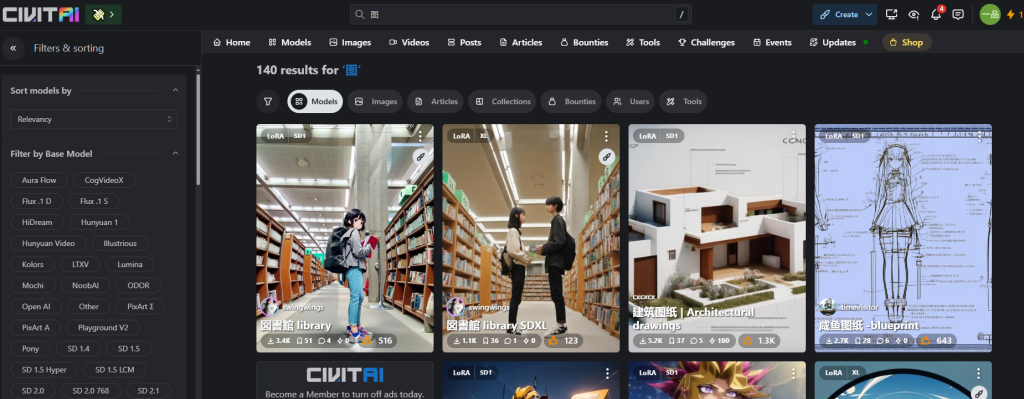
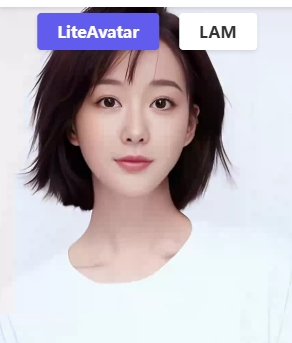








暂无评论内容