![图片[1]-Unity 和 Arduino之间的超快速通信](https://github.com/relativty/wrmhl/raw/master/img/mpu.gif)
Unity 和 Arduino ☄ ⏱ 之间的超快速通信
![图片[5]-Unity 和 Arduino之间的超快速通信](https://github.com/relativty/wrmhl/raw/master/img/mpu.gif)
创建无延迟的 Arduino 和 Unity3D 交互式体验!⏱
Arduino 到 Unity 变得简单
如果您曾经想将数据从 Arduino 传输到 Unity3D,那么主要问题是疯狂的延迟。我们没有找到任何免费的、经过优化的和可定制的解决方案来解决这个问题。所以我构建了 wrmhl。您现在可以将任何 Arduino 接口连接到 Unity3D。
- 只需编写您的 Arduino 代码,非接触式 3D 跟踪接口或脑机 Arduino 接口怎么样?
- 添加串行打印以将数据从接口发送到 Unity3D(参见示例)
- 将 wrmhl 导入 Unity,瞧!
您可以使用默认协议,也可以实现自己的协议,而不必仅通过更改 wrmhl/Assets/WRMHL/Scripts/Thread/wrmhlThread_Lines.cs 来处理线程。
开始
如何安装
# Clone this repository $ git clone https://github.com/relativty/wrmhl
上传到 Arduino 🤖
将以下程序上传到 Arduino:
路径:wrmhl/Arduino/Arduino.ino
![图片[6]-Unity 和 Arduino之间的超快速通信](https://github.com/relativty/wrmhl/raw/master/img/arduino-upload.gif)
在 Unity3D 上!💻
从 wrmhl 文件夹或 wrmhl-master 🌈 打开项目
导入软件包 !📦
资产、导入包和自定义包.. 然后您就可以开始了! ⚡️
![图片[7]-Unity 和 Arduino之间的超快速通信](https://github.com/relativty/wrmhl/raw/master/img/unity-package.gif)
重要!⚠ 将 .NET 2.0 子集更改为 .NET 2.0 ⚠
为了做到这一点:转到编辑 ➭ 然后项目设置 ➭ 播放器,然后在其他设置下找到一个读取 Api 兼容性级别的选项,并将其从“.NET 2.0 子集”更改为“.NET 2.0”。
运行 它 !🏁 🚗
© 版权声明
免责声明:本站所有资源由用户自发上传,仅供学习交流,如有侵犯您的权益,请联系站长删除;
All resources on this site are free and are only for learning and exchange. If any of them infringe upon your rights and interests, please contact the webmaster for deletion
THE END

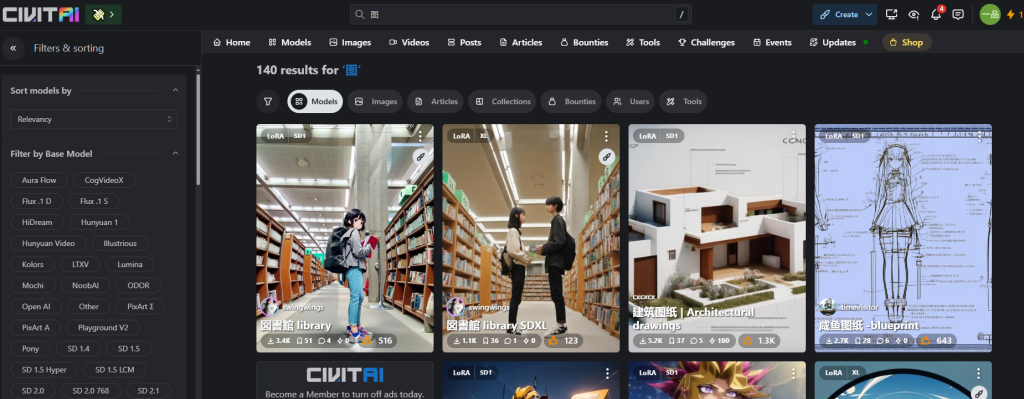
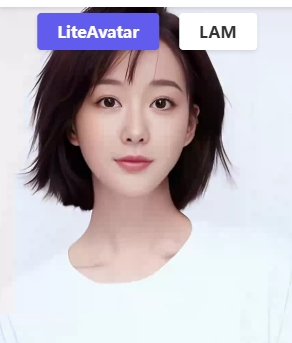








暂无评论内容